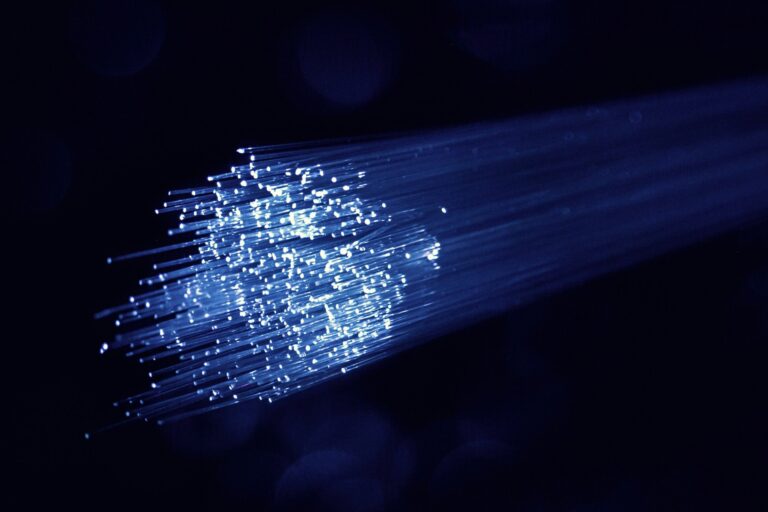Remote and hybrid work has become the norm for many businesses. While being a growing trend for years, the pandemic served as a springboard, forcing many businesses to adopt it. But now, it’s a strategy considered by many entrepreneurs to cut costs, improve productivity and employee mental health.
While there’s the forementioned benefits for remote working businesses, adopting such approach doesn’t come without its challenges. One of which is the vulnerability it brings to your IT security.
With a growing number of businesses becoming remote, there has also been a growing number of cybersecurity challenges for those businesses and when it comes to IT security, employees can prove to be the weakest link. Almost all security breaches begin with human error. Thus, Cybersecurity education is vital for businesses that want to adopt or are currently managing a remote working culture.
Training your staff on cybersecurity can’t prevent cyber-attacks being attempted, but they can at least reduce the chances of your staff falling for commonly made mistakes, that can lead to dramatic results. That’s why TSG highlight below the common mistakes made by staff that can lead to cyberattack being successful.
Managing personal and work devices
Remote working can cause business and personal life to intertwine. This could lead to employees slipping into bad cybersecurity habits – for example, using work devices for personal tasks and vice versa.
IBM had released a survey that revealed over half of remote workers use a personal device to carry out their work. This causes business data to become more vulnerable to being compromised on a personal device, especially if people external to the business are using it. Employees won’t have business-grade security solutions installed on their personal devices and, with no IT supervision, they may have unknowingly installed malware or bloatware.
Thus, equipping your employees with up-to-date technology will mitigate the risk. But if that’s not possible, there are other options. Implementing cloud-based solutions for communication and file storage can ensure they’re protected. Data-loss prevention tools will also add a layer of security to their personal devices.
Clicking on suspicious links
An obvious one but often overlooked is phishing emails. In Q3 2023, there had been a 1265% surge of malicious phishing emails that occurred, compared to reports in Q4 of 2022. The increase in phishing also increases the chances of employees becoming a victim to an email-borne cyber-attack.
Therefore, educating you employees can empower them to spot the signs of a suspicious email, file or link, which will help strengthen your first line of defence. You can educate your staff in many ways, from mandatory training courses to tools which simulate phishing attacks. One of the best methods is to tap into the expertise of a managed IT service provider; it’s their job to hire the best cybersecurity professionals.
Keeping vital security software updated
It’s an easy trap to fall into that can become a bad habit of not updating software. That’s certainly the case for 20% of remote workers who are not regularly installing updates for the tools that enable them to work from home, such as Zoom.
Many people see software updates as chore or a nuisance. That’s why education is again vital to helping your people understand their importance. But having a back-up plan is important, too. There are tools you can use to force your users to update their devices within a certain timeframe.
Educating your staff will also help them understand the importance of installing updates, not only for the business’s benefits, but for their own personal interests too, as they need to update their mobile phones regularly.
Employees haven’t practiced multi-factor authentication (MFA)
One way to establish a strong cybersecurity is to incorporate strong password policies – this can often be overlooked too or put aside as a ‘I’ll do it later’ task. Sometimes their passwords might also not be strong enough to fight against cyber hackers.
With that in mind, the risks of password being compromised can be reduced, if you include the use of multi-factor authentication (MFA).
MFA is essentially the process in which employees provide multiple forms of verification to prove their identity before logging into a secure business system. This simply means that when an employee attempts to log in, it can ping an approval request to their mobile phone. It also then considers other forms of user identification such as biometrics.
You can even set the MFA system to require a repeated authentication on cycle to safeguard the business systems in the event of a remote employee leaving their machine unattended for a certain period of time.
If there is an instance of suspicious activity, such as an employee receiving an approval request despite not logging into the system, this request can be flagged to your IT team to investigate and stop potential hackers in their tracks.
Benefit from remote working with safety protocols in place
There’s an array of different benefits that remote working brings to businesses and employees at like such as improve productivity, as well as benefiting your employee’s mental health, and not forget the reduced costs for the use of the office space. TSG, says, “We’ve advocated the benefits of remote working for a long time, but it’s not without its challenges.
“We’ve identified the most common security threats for remote employees, so businesses aren’t punished for keeping their employees safe and productive. The fixes we’ve recommended aren’t costly or time-intensive, so organisations will be able to make their remote workforce secure in no time.”
Strong cybersecurity is ever-critical, but even more so for remote-heavy businesses. Implementing these measures safeguards your remote workforce, ensuring they don’t become a security weak point.

Barry O'Donnell
Barry O’Donnell is the Chief Technology Officer at TSG.
Barry has held various positions in TSG. A key part of his current role is to help TSG, and its customers navigate and leverage the ever-changing landscape of technology.